2- PRINTER:
A print is a second
important output device, which is connected to a CPU of a computer. Its function
is to make a hard copy of those documents that have been stored in an
electronic format (soft copy). It can be texts or images prints on white or
transparency paper sheet.
The technology of connection of printer to
the CPU are by wires or wirelesses. The most printer connects with
wire to CPU but in a office or bank, used to wireless connection. The features
of the printers are the printing speed and which determines in the pages per
minute (ppm) or characters per second (cps) and the other, resolution refers to
the quality of the print and it expresses by the number of points (pixels or
dpi) that the printer can create on paper.
Printers can be divided into main two categories:
- Impact Printer
- Non-impact Printer
1- IMPACT PRINTER:
Impact printers are printers which works by creating a direct contact between ink ribbon and paper. Impact printers create an image by using some mechanism to physically
press an inked ribbon against the page, causing the ink to be deposited
on the page in the shape desired. These printers are typically loud, but
remain in use today because of their unique ability to function with
multipart forms. Typically roll papers are used in these printers.
This category has the following 3 subcategories:
- DMP (Dot Matrix Printer)
- DWP (Daisy-wheel Printer)
- Line Printer
DMP(Dot Matrix Printer):
DMP (Dot Matrix Printer) prints on papers using a fixed number of pins or wires. Typically the pins or wires are arranged in one or several vertical columns. The pins strike an ink-coated ribbon and force contact between the ribbon and the paper, so that each pin makes a small dot on the paper. Thus, the printer prints texts, images etc.
DWP(Daisy Wheel Printer):
Daisy wheel printers can only print characters, numbers and sign/symbols of fixed size and font. It contains separate hammer for each character so it is also known as letter quality printer. Its printing quality is better than dot matrix printer. It is faster than dot matrix printer. It cannot be used for various purposes, so it is rarely used in present time.
Line Printer:
A line printer is also known as drum printers, band-printers, chain printers and bar printer. Line printers print a complete line at a time and have speeds in the range of 150 to 2500 lines per minute. It prints one entire line of text before advancing to another line. The speed of these printers are 600 lines per minute (about 10 pages per minute). Later increasing to as much as 1200 lpm.
3- PLOTTER:
A plotter is a type of printer, designed for printing graphics.
Instead of printing individual dots on the paper, plotters draw
continuous lines. This makes plotters ideal for printing architectural
blueprints, engineering designs, and other CAD (Computer-added Design) drawings. Plotters can work on very large sheets of paper while maintaining high resolution. It can print on a wide variety of flat materials including plywood, aluminum, sheet steel, cardboard, plastic and allow the same pattern to be drawn thousands of times without any image degradation. There are two main types of plotters:
- Drum Plotters: It spin the paper back and forth on a cylindrical drum while the ink pens move left and right. These two directions, lines can be drawn in any direction.
- Flatbed Plotters: It have a large horizontal surface on which the paper is placed. A
traveling bar draws lines on the paper as it moves across the surface.
4- SPEAKER:
The speaker is an electro acoustic transducer hardware device which that converts electrical signals into sounds loud enough to be heard at a distance.
Speakers are made up of a cone, an iron coil, a magnet, and housing (case). When the speaker receives electrical input from a device, it sends the current through the causing it to move back and forth. This motion then vibrates the outer cone, generating sound waves and hearing by our ears.
5- HEADPHONES:
Headphones are a pair of small loudspeaker worn on or around the head over a user's ears. They are electro-acousitc transducers, which convert an electrical signal to a corresponding voices.
Headphones let a single user listen to an audio source privately, in against to a loudspeaker, which emits sound into the open air for anyone nearby to hear.
6- PROJECTOR:
A projector is an optical output device that projects a figure or picture onto a surface. This surface is usually white and it may be a projection screen, white clothes sheet or sometimes a wall. Projectors may be used as an alternative to a television or monitor in large gatherings.
7- GPS (GLOBAL POSITIONING SYSTEM):
GPS is a satellite navigation system used to determine the ground position of an object. The satellites are evenly spread out so that four satellites are
accessible via direct line-of-sight from anywhere on the globe. Each GPS satellite broadcasts a message that includes the satellite's current position, orbit, and exact time.
8-SOUND CARD:
The sound card is that slots fixed to the motherboard's PCI slot inside the computer. It enables you to playback music and record things such as your own voice into a microphone. All laptops and lots of PCs have an internal speaker for audio output for listen the sound.
9-VIDEO CARD:
The video card (graphics card) is an expansion card which generates a result of output images or videos to the monitor. The video card is a circuit board in a computer with specialized hardware optimized for
displaying high-quality graphics at a high rate of speed. Most modern
computers include them, and while they're sometimes associated with
video gamers looking to get the most fun out of their games, it is
also useful for professional applications like using Corel Draw, Auto CAD, Adobe Photoshop to
edit photos or editing business videos.
10-OMR:
OMR (Optical mark recognition) is the process of capturing human-marked data from document forms such as surveys and tests. It is used to read questionnaires, multiple choice examination paper in the form of lines or shaded areas.
11-BRAILLE READER:
A braille reader also called a braille display, is an electronic device that allows a blind person to read the text displayed on a computer monitor. The computer sends the text to the output device, where it's converted to Braille and "displayed" by raising rounded pins through a flat surface.
====================================================
=====================
=========







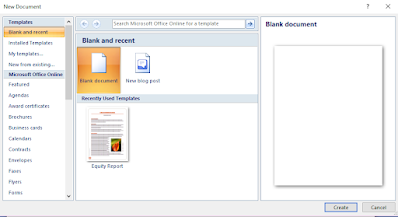



No comments:
Post a Comment