Software is a collection of instructions and data (called program) that tell the computer how to work. Software comprises the entire set of programs, procedures, and routines associated with the operation of a computer system to a specific task.
It essentially directs all of the peripheral devices on the entire computer system, what exactly to do and how exactly to perform a task. A software plays a key role of a mediator between the user and the computer hardware. In the absence of software, a user essentially can’t perform any task on a computer. Software can be thought of as the variable part of a computer, and hardware the constant part.
The software are classified into the following categories:
The software are classified into the following categories:
- System software
- Application software
1- SYSTEM SOFTWARE:
System software are sets of one or more programs that are basically designed to control the operation of computer system. These are programs written to assist users in the use of computer programs, such as controlling all functions, getting data out of the computer and providing a platform to execute application programs, develop new applications and packages etc. System software supports the following works:
- Running of other software.
- Communicate and interconnect with peripheral devices such as printers, keyboards, mouse, monitors, memory, other external cards, etc.
- Development of other types of software.
- Monitoring various types of hardware.
OPERATING SYSTEM:
This is the main type of system software that is firstly installed on
the computer when we buy the new one or use the already existing
computer. It is very necessary software that connects computer hardware to interact the users. Every device, whether a desktop, laptop or mobile phone requires an operating system to provide the basic functionality to it. As an OS essentially determines how a user interacts with the system, therefore many users prefer to use one specific OS for their device. Some examples of Operating systems given below:
- MS-Windows
- Mac OS
- Unix
- Linux
- CentOS
- Ubuntu
- Android
- DOS
- iOS
DEVICE DRIVER:
The second most important types of system software is the device drivers. It is a type of software that controls particular hardware which is attached to the system. Hardware devices that need a driver to connect to a system include displays, sound cards, printers, mice and hard disks.
Usually the mouse, keyboard and sound card usually pre-installed with operating system. But other drivers you need to download from manufacturers official website.
Some examples of device drivers are:
-
- BIOS Driver
- Display Drivers
- Motherboard Drivers
- Printer Drivers
- ROM Drivers
- Sound card Driver
- USB Drivers
- USB Drivers
- VGA Drivers
- VGA Drivers
- Virtual Device Drivers
FIRMWARE:
It is type of operating software that is embedded within a ROM, flash, or EPROM memory chip for the operating system to identify it. It directly manages and controls all the activities of a single hardware. The firmware can be easily upgraded without swapping semiconductor chips. Without firmware a hardware couldn’t be accessible by the operating system.
- BIOS
- Computer Peripherals
- Consumer Applications
- Embedded Systems
- UEFI
UTILITIES:
Utilities software are also system software that provides some security
and utility to user to better experience with the computer. This software is designed to aid in analyzing, optimizing, configuring and maintaining a computer system. It supports the computer infrastructure. This software focuses on how an OS functions and then accordingly it decides its trajectory to smoothen the functioning of the system. Some examples of utility tools are:
- Windows file explorer
- WinRAR
- Winzip
- Windows Firewall
- Antivirus
- PC Tools
- Disk Defragment
- Disk cleaner
- Loader
- File Manager
- Linker
- Text Editor
PROGRAMMING LANGUAGE TRANSLATORS:
These are intermediary programs that software programs rely on to translate high-level language code into machine-level code. A translator takes a program written in source language as input and converts it into a program in target language as output. It also detects and reports the error during translation. There are 3 different types of programming language translators as follows:
- Compiler
- Interpreter
- Assembler
- COMPILER: The compiler is a translator used to convert high level language to low level language. It converts the whole program in one session and reports errors
detected after the conversion. The compiler takes time to do its work
as it translates high level code to lower level code all at once and
then saves it to memory. Example: C, C++, Java, FORTRAN, COBOL, ALGOL etc.
- INTERPRETER: The interpreter is similar to a compiler, it is a translator used to convert high level programming language to low level programming language. The difference is that it converts the program one line of code at a time and reports errors when detected, while also doing the conversion. An interpreter is faster than a compiler as it immediately executes the code upon reading the code. It is often used as a debugging tool for software development as it can execute a single line of code at a time. Example: BASIC, Python, Perl, MATLAB, Ruby etc.
- ASSEMBLER: An assembler is a translator used to translate assembly language into machine language. It has the same function as a compiler for the assembly language but works like an interpreter. Assembly language is difficult to understand as it is a low-level programming language. An assembler translates a low-level language, such as an assembly language to an even lower level language, such as the machine code.
2- APPLICATION SOFTWARE:
Application software or app for short, is a type of computer program that designed to assist the user with a particular process such as personal, Entertainment, educational, and business. There are some application versions of common services such as those providing weather or transport information apps for customers to interact with companies.
The
end user uses applications software for a specific purpose. It
programmed for simple as well as complex tasks. It either be installed
or access online. It can be a single program or a group of small
programs that referred to as an application suite. Some examples of Application Software are Word processing software, Spreadsheets Software, Presentation, Graphics, CAD/CAM, Sending email etc.
Types of application software are given below:
- Application Suites
- Database applications
- Web browser applications
- Enterprises applications
- Simulation applications
- Multimedia applications
- Word processing applications
APPLICATION SUITES:
MS-Office suites, Adobe creative suites, CorelDRAW graphics suites, LibreOffice etc. are the bundle of multiple applications for multiple tasks at a desk. It provides lower price than buying each one separately and can provide better interoperability compared to buying lots of different applications from different companies.
DATABASE APPLICATIONS:
Database is a collection of data related to any applications. The records of students studying in school and college, records of employees working in government and private companies, we get data instantly with the help of database software. When we operate the application data is accessed from the database, and after manipulation, we save back in the database application. MySQL, MS Access, Microsoft SQL Server, Foxpro, SQlite and Oracle is the example of database application Software.WEB BROWSER APPLICATIONS:
The web browser applications (commonly referred to as a browser) are software for accessing information on the World Wide Web. When a user want a web page from a particular website, the web browser retrieves the necessary content from a web server and then displays that page on the user's device. However, for a website to connect to the server and display its web pages, the user must have a web browser in their computer. The most popular ones are Google Chrome, Internet Explorer, Mozilla Firefox, Opera, Safari, Microsoft Edge etc.
ENTERPRISES APPLICATIONS:
The enterprise application is a large software system platform. It is design to operate in a corporate environment such as business or government. Enterprises applications are complex, scalable, component-based, distributed and mission critical software. The enterprises applications software consists of a group of programs with shared business applications and organizational modeling utilities designed for unparalleled functionalities are develop using enterprise architecture.SIMULATION APPLICATIONS:
Simulation is an imitation of real world and environment. The simulation creates a physical environment of the real world to represent the similar behavour, function and key nature of the selected topic. Simulation is technology for education, engineering, testing, training, video games and for scientific modelling of natural systems to gain insight into their functioning. The simulation used in the area of the real world where the real system cannot be accessible or may be dangerous or unacceptable. Some example of simulations are area of technology flight, economics, automobiles, Robotics, digital lifecycle, Space Shuttle Navigation, weather.
MULTIMEDIA APPLICATIONS:
Multimedia is a form of communication that combinations of different content forms such as text, audio, images, animations, or video into a single presentation. Popular examples of multimedia include video podcasts, audio slideshows, animated shows, and movies.
WORD PROCESSING APPLICATIONS:
Word Processing software is used to manipulate, format the text, to create memos, letters, faxes and documents. Word processing Software is used to format and beautify the text. It provides a list of features. Like thesaurus, the option provides synonyms, antonyms and related words for chosen word or phrase etc. Find and replace feature enables users to scan and replace selected words or phrases in the documents. Font option provides font colour, font style, font effect, font size to modify the texts. Word Art option used to modify or animated titles, hyphens, columns and text boxes in documents. Grammar and Spelling check option available for checking errors. For example Microsoft Word, Note pad Word Pro, Word pad and Corel WordPerfect, Libre press etc. ***************************
***************
******
***
*

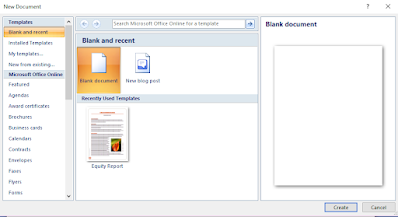



No comments:
Post a Comment