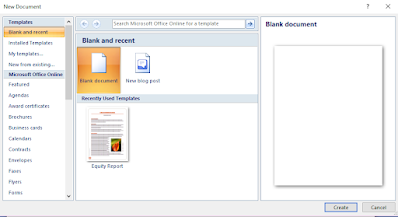The CPU stand for Central Processing Unit, is the brain of computer. CPU is the main component of the computer. All functions and processes that is done on a computer is performed directly or indirectly by the CPU.
It runs by the operating system and applications, constantly receiving input from the user or software programs. It processes the data and produces output, which stored by an application or displayed on the screen.
CPU is actually a small microprocessor. The first microprocessor was 'Intel 4004' invented by Intel Corporation in 1971. The microprocessor chip is a half-inch piece of pure silicon metal (Semiconductor), arranged in a shell with a lot of smalls connectors. A CPU chip contains millions of delicate transistors. People
use chemical methods to etch or photo-etch transistors on a silicon piece. Therefore, the CPU is composed of transistors. Simply put,
transistors are miniature electronic switches. They are the cornerstone
of building a CPU. You can think of a transistor as a light switch. They
have an operating bit, which represents two states: ON and OFF.
There are many companies in the world that designed and manufactures microprocessors. Some of the most popular are like Intel, AMD, NEC, IBM, DEC, Motorola, HP, Hitachi, Acorn, Fujitsu, Cyrix, MTI, HAL, Sony, Tosiba etc.
The gradual development of the Intel CPU is as follow:
The CPU is made up of three main components given below:
- CU (Control Unit)
- ALU (Arithmetic Logic Unit)
- Primary Memory
1- CU (Control Unit):
This part handles the internal operations of the computer. It is a main component of the CPU that implements the microprocessor instruction set. It extracts instructions from memory and decodes and executes them, and sends the necessary signals to the ALU to perform the operation needed.
It directs the operation of the other units by providing timing and control signals. Most computer resources are managed by the CU. It directs the flow of data between the CPU and the other devices.
2- ALU (Arithmetic Logic Unit):
The Arithmetic Logic Unit has circuits that add, subtract, multiply, and
divide two arithmetic values, as well as circuits for logic operations
such as AND and OR (where a 1 is interpreted as true and a 0 as false,
so that, for instance, 1 AND 0 = 0). The
ALU has several to more than a hundred registers that temporarily hold
results of its computations for further arithmetic operations or for
transfer to main memory.
In a microprocessor
architectures, the ALU is divided into the arithmetic unit (AU) and the
logic unit (LU). The design of the ALU is obviously a critical part of the processor and
new approaches to speeding up instruction handling are continually being
developed.
3- Primary Memory :
Primary memory is the main memory of the computer system. Accessing data
from primary memory is faster because it is an internal memory of the
computer. The primary memory is most volatile which means data in
primary memory does not exist if it is not saved when a power failure
occurs.
The primary memory is a semiconductor memory. The capacity of primary memory is very much limited always smaller & costly compares to secondary memory.
There are two types of primary memory:
- RAM (Random Access Memory)
- ROM (Read Only Memory)
RAM (Random Access Memory):
RAM is called volatile or temporary memory as the data stored in it gets deleted with the shutdown of the computer. The data sent by the input device to the CPU is stored in the RAM before processing and then the CPU continues to receive data from it as per the requirement.
RAM is used to load and run applications, such as your word, excel, media player programs respond to commands, such as any edits you made in the word or excel, or toggle between multiple programs, such as when you left
the composing letter, calculating in excel to check email or composed mail. Memory is almost always being actively
used by your computer.
More memory is better, but you only need so much. It really depends on
what type of device you’re using and, more importantly, what
applications you plan to use on that device. So, how much RAM do you need? That depends on what you want to do with
your computer, but we usually recommend 8GB as a starting point. Windows
10 alone takes around 2GB of RAM just to run. Although you can buy RAM as per the requirement, but in a normal computer, up to 2GB, 4GB, 6GB or 8GB memory is sufficient.
ROM (Read Only Memory):
ROM (Read Only memory) is non-volatile memory and primary memory used in
computers and other electronic devices. Data stored in ROM cannot be destroyed even after the computer or other electronic device are shut down, and or cannot be electronically modified after the manufacture of the memory device.
In a typical modern computer, there are numerous ROM chips located on
the motherboard and a few on expansion boards. The chips are essential
for the basic input/output system (BIOS), boot up, reading and writing
to peripheral devices, basic data management and the software for basic
processes for certain utilities.
The ROM (Read only memory) is classified into 4 types:
- ROM (Read Only Memory)
- PROM (Programmable Read Only Memory)
- EPROM (Electrical Programmable Read Only Memory)
- EEPROM (Electrically Erasable Programmable Read Only Memory)
ROM:
Classic or “mask-programmed” ROM chips contain integrated circuits. Mask ROM consists of a grid of word lines (the address input) and bit lines (the data output), selectively joined together with transistor switches, and can represent an arbitrary look-up table with a regular physical layout and predictable propagation delay. Rewiring is functionally impossible, and so there’s no way to modify these types of ROM chips.
PROM:
PROM (Programmable Read Only Memory) is essentially a blank version of ROM that you can purchase and program once with the help of a special tool called a programmer. A blank PROM chip allows current to run through all possible pathways. But once programmer writes their programs on PROM, cannot be modify on.EPROM:
The programmer can be repeatedly reset to its unprogrammed state by exposure to strong ultraviolet light. This light burns out all the tiny charges in the EPROM to reopen its
circuits. This exposure effectively renders the chip blank again, after
which you can reprogram it according to the same process as a PROM.
EPROM chips will eventually wear out, but they frequently have lifetimes
of over 1000 erasures.
EEPROM:
EEPROM (Electrically Erasable Programmable Read Only Memory) is that makes very efficient use of chip area and can be erased and reprogrammed thousands of times without damage. It permits erasure and programming of only a specific part of the device, instead of the entire device. This can be done at high speed, hence its name flash memory.
===============================================
================
=====