A secondary storage device (Backing store) refers to any volatile storage device that can be internal or external to the computer. It can be any storage device beyond the primary storage that enables permanent data storage. A secondary storage device is also known as an auxiliary storage device or external storage.
There are many kinds of devices that can stored data for a long time. There are some listed given below:
- Magnetic Tapes
- Magnetic Disk
- Floppy Disk
- Hard Disk Drive (HDD)
- Solid State Drive (SSD)
- CD ROM
- DVD ROM
- Pen Drive
- Micro/Mini SD (Secure Digital)
1- MAGNETIC TAPES:
Magnetic tape data storage is a system for storing digital information on magnetic tape using digital recording. Modern magnetic tape is most commonly packaged in cartridges and cassettes. The device that performs writing or reading of data is a tape drive. Auto loaders and tape libraries automate cartridge handling. For example, a common cassette-based format is Linear Tape-Open, which comes in a variety of densities and is manufactured by several companies.
Initially, magnetic tape for data storage was wound on 10.5-inch (27 cm) reels. This de facto standard for large computer systems persisted through the late 1980s. Tape cartridges and cassettes were available as early as the mid-1970s and were frequently used with small computer systems. With the introduction of the IBM 3480 cartridge in 1984, large computer systems started to move away from open reel tapes and towards cartridges.
2- MAGNETIC DISK:
The most common physical device for storing files is the magnetic disk. Actually, a disk typically contains several (10 to 20) rotating disks, or platters. The surfaces of the platters are covered in metal oxide, and read/written by electromagnetic recording heads, rather like those on an audio cassette recorder.
There is one head for each surface, and all the heads move together. The disk rotates at around 3600 rpm (or approx 90mph), with the heads floating microscopic distances above the surfaces. Modern disks for workstations typically hold 500MB - 9GB.
3- FLOPPY DISK:
A floppy disk is a magnetic storage medium for computer systems. The floppy disk is composed of a thin, flexible magnetic disk sealed in a square plastic carrier. In order to read and write data from a floppy disk, a computer system must have a floppy disk drive (FDD).
Floppy disks, initially as 8-inch (200 mm) media and later in 5¼-inch (133 mm) and 3½-inch (90 mm) sizes, were a ubiquitous form of data storage and exchange from the mid-1970s into the late 2000s.
By 2007, computers were rarely manufactured with installed floppy disk drives; 3½-inch floppy disks can be used with an external USB floppy disk drive (Storage capacity was 1.44MB), but USB drives for 5¼-inch (storage capacity was 1.20MB), 8-inch, and non-standard diskettes are rare to non-existent. These formats are usually handled by older equipment.
4- HARD DISK DRIVE:
A hard disk drive (HDD), hard disk, hard drive or fixed disk is a data storage device used for storing and retrieving digital information using one or more rigid rapidly rotating disks (platters) coated with magnetic material. The platters are paired with magnetic heads arranged on a moving actuator arm, which read and write data to the platter surfaces. Data is accessed in a random-access manner, meaning that individual blocks of data can be stored or retrieved in any order and not only sequentially. HDDs are a type of non-volatile memory, retaining stored data even when powered off.
The two most common form factors for modern HDDs are 3.5-inch, for desktop computers, and 2.5-inch, primarily for laptops. HDDs are connected to systems by standard interface cables such as PATA (Parallel ATA), SATA (Serial ATA), USB or SAS (Serial attached SCSI) cables.
The platters in contemporary HDDs are spun at speeds varying from 4,200 rpm in energy-efficient portable devices, to 15,000 rpm for high-performance servers. The first HDDs spun at 1,200 rpm and, December 2013, the platters in most consumer-grade HDDs spin at either 5,400 rpm or 7,200 rpm.
Now a day the storage capacity of HDD are available by many brand companies in the market from 500GB, 1TB, 2TB, 4TB to 14TB.
5- SSD (SOLID-STATE DRIVE):
A solid-state drive (SSD) is a solid-state storage device that uses integrated circuit assemblies to store data persistently, typically using flash memory, and functioning as secondary storage in the hierarchy of computer storage. It is also sometimes called a solid-state device or a solid-state disk, even though SSDs lack the physical spinning disks and movable read–write heads used in hard disk drives (HDDs) and floppy disks.
6- CD ROM (Compact Disc Read Only Memory):
A CD-ROM is a pre-pressed optical compact disc which contains data. The name is an acronym which stands for "Compact Disc Read-Only Memory". Computers can read CD-ROMs, but cannot write to CD-ROMs which are not writable or erasable.
Discs are made from a 1.2 mm thick disc of polycarbonate plastic, with a thin layer of aluminium to make a reflective surface. The most common size of CD-ROM is 120 mm in diameter, though the smaller Mini CD standard with an 80 mm diameter.
CD-ROM discs are read using CD-ROM drives. A CD-ROM drive may be connected to the computer via an IDE (ATA), SCSI, SATA. The storage capacity of CD-ROM discs can be 700MB to 900MB.
7-DVD ROM:
Digital versatile (video) disc read only memory (DVD-ROM) is a read-only digital versatile di(DVD) commonly used for storing large software applications.
It is similar in size and shapes to a compact disk-read only memory (CD-ROM), but has a larger capacity. A DVD-ROM stores can be around 4.7 GB of data.
8- PAN DRIVE:
A pen drive is small storage device shaped like a pen with built-in data storage that connects to a computer by a USB port. An example of a pen drive is a pen with a hidden USB port for saving data.
The storage capacity of the Pen Drive can vary from few megabytes to 4GB, 8GB, 16GB, 32GB, 64GB 128GB and more.
9- MICRO/MINI SD (SECURE DIGITAL):
(Secure Digital Memory Card) A family of very popular flash memory cards used for storage in portable devices. Introduced in 1999 by Panasonic, Toshiba and SanDisk, the original, full-size SD Card is the most popular digital camera storage, and the smaller mini and micro versions are widely used in mobile devices.
Standard size:
Size comparison of families: SD (blue), miniSD (green), microSD (red)
SD (SDSC), SDHC, SDXC, SDIO
32.0×24.0×2.1 mm (1.260×0.945×0.083 in)
32.0×24.0×1.4 mm (1.260×0.945×0.055 in) (as thin as MMC) for Thin SD (rare)
Storage Capacity: 512 MB, 1GB, 2GB etc.
Mini size:
miniSD, miniSDHC, miniSDIO
21.5×20.0×1.4 mm (0.846×0.787×0.055 in)
Storage Capacity: 1GB, 2GB, 4GB, 8GB etc.
Micro size:
The micro form factor is the smallest SD card format.
microSD, microSDHC, microSDXC
15.0×11.0×1.0 mm (0.591×0.433×0.039 in)
Storage Capacity: 2GB, 4GB, 8GB, 16GB, 32GB, 64GB, 128GB etc.
=============================
==============
======












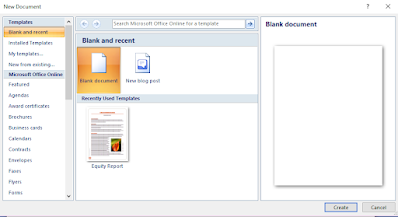



No comments:
Post a Comment