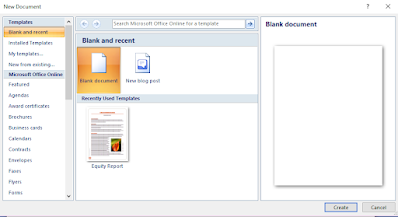The basic need of human beings are energy, elements and information. The human beings constantly researched about energy and elements for many years and have been consuming it. For this no need work hard, just by spending some money and get it. But information is a resource that is constantly on the path of development. Scientist are constantly doing new research and making information easier. The human have developed the computers to complex calculations and information processing easy to use daily life.
A computer is a device that collects information and present them in a planned manner when it is needed. The computer is a fast and an accurate electronic device, which processes data and gives us correct results. With the invention of computer, the life of man has become more comfortable and easy.
The computer word 'COMPUTE' originated from the Latin word, its meaning CALCULATE. So, we can say logically, any device that can calculate data, is called computer.
computer is an electronic device that control by a set of instructions (called programme), processes the data and generate the information.
However, Computer is an electronic device that accept data from the input device, processes them by processor and send to output device as information.
Computer is not only an electronic device, it can do thousands of tasks like word processing, accounting, drawing, draw graph, photo editing, animation, designing, playing game, entertainment, listen audio songs and watch videos etc.
Data processing, manipulation of data by a computer. It includes the conversion of raw data to machine-readable form, flow of data through the memory and processor to output devices, and formatting or transformation of output. Any use of computers to perform defined operations on data can be included under data processing.
=============================================================================
Utilities of Computer
A computer is a general purpose tools, which can do a variety of jobs. You can use a computer for different application by changing various kind of software packages. Some common uses of computer are shown in figure given below:
Scientific Research:
Computer was first used in scientific research. The speed and the accuracy of a computer enabled scientific analysis carrier out vary fast.
Computer controlled robots are used in the areas where there in danger to human life. For example, computer is used in nuclear research and deep sea investigations.
Computer are now an integral part of teaching technique in Universities and research institutes, without computer researches find it very difficult to carry out their studies.
Business Application:
Computer are used even by small or broad traders or industries to keep their accounts and inventory etc. all over the world. A computer gives updated information about the business position to the management in text and graphic form such charts, graphs etc.
Hence, managers can take decision concerning the business correctly and without any delay. Using the computer, managers can also do simulation or what if analysis to know the impact of their decision on the business at a future date.
When tax time arrives, you can be prepared by accessing financial
records that you've kept during the year on a computer. Accounting
software helps people manage money, create budgets, track sales and
monitor resource usage.
Medical & Medicine:
In the medical field, computers are used from the simple job of keeping the records of patients to the complex job such as helping surgeons in controlling robots during surgery. Computer can be made to monitor heart beat, blood pressure etc. and maintain patient's history.
The computer help the scientists to access the internet, which has become a main source of medical information in today’s society, the computer store can serve as the best ways of housing medicine information,
Medical journals, research and diagnosis papers, grand medical
documents and quotation books can be stored in the electronic format.
Computers in pharmacy are used for the information of drug data, records
and files, drug management (creating, modifying, adding and deleting
data in patient files to generate reports), business details. The field
of pharmacy is awe fully benefited by use of computers getting and
comparing the information to yield an accurate study. In field of
operation like new drug discovery, drug design analysis, and
manufacturing of drugs and in hospital pharmacy computers are widely
used. The drug discovery, designing, manufacturing and analysis have
become virtually possible only through the development of upcoming
various hard wares and soft wares. Receiving the details, storing it and
processing it and its dissemination is the main role of computers and
this continuous flow of information shows effective functioning of any
system. Engineering design:
One of the major uses of computer technology in engineering is with CAD
software. Computer aided design software is the application of computer
technology for the purposes of design. This industrial art is now widely
used in many traditional industries, such as automobile manufacturing,
shipbuilding, aerospace, architectural projects and even
special effects in movies.
All cars manufactured used a computer today. It is in
charge of monitoring engine emissions and adjusting the engine to keep
emissions as low as possible. They used computer to receives information from a
many different sensors, including:
- The oxygen sensor
- The air pressure sensor
- The air temperature sensor
- The engine temperature sensor
- The throttle position sensor
- The knock sensor
- The oxygen sensor
Using the information from these sensors, the computer can control
things like the fuel injectors, spark plugs and the idle speed to get
the best performance possible from the engine while keeping emissions
low. The computer can also sense when something has gone wrong and can
inform the driver with the "Check Engine" light. A mechanic can read a
diagnostic code from the computer and fix the problem.
Banking service:
Banks are major users of a computer. Complete book keeping of the bank accounts is done by the computers. Information about deposit, withdrawal, interest calculation, Loans etc. are managed by computers.
When different branches of a bank are connected through the internet network, inter branch transaction such as cheque clearing, can also be done by computers immediately. Also one can deposit and withdrawal money from any branch of the same bank if branches of the bank are interconnected.
One can use the ATM (Automated Teller Machines) to deposit and withdraw cash 24 hours.
Railway and Aviation:
A computer reservation system is
a computerized system used to store and retrieve
information. Services such as
ticket reservation systems, or capability such as online help, available directly through a computer system or
under its direct control. In the other hand we find the train live, available seat, train schedule. The railway also used to control the signal, track by the computerized controller.
Computers have become crucial to the airline industry. They are used to book tickets, plan flights, schedule aircraft and crew, oversee maintenance, and set fares. From ticket reservations to aircraft design and manufacture, computers have helped airline operations become more efficient and flexible.
Accounting:
A computer helps accountants store and access financial records, make
changes and alleviate the need to keep paper files. Computer programmers and operators are the creators and managers of
computerized accounting systems. The systems make it easier for staff to
perform tasks usually entrusted to accountants. The storage capacity of a computer helps reduce costs and makes
financial information more readily accessible. Financial files that
require storage can be transferred to CDs, flash drives or other storage
devices.
Education:
The Computer Based Test (CBT), Computer Assisted Learning (CAL) program are available, using which, you can take test & learn from the basic to advanced subjects such as maths, physics, chemistry, biology, botany etc.
Computer Games:
We can play games on computer. It can be entertainment or educational. Playing games is an important part of our social and mental development. The research was initiated to identify the game type most suitable to our teaching environment and to identify game elements that students found interesting or useful within the different game types. Action games put you in the position of fighting your way through difficult situation. You can simulate to be a space pilot fighting off space invaders or you may act to be a pudgy little fellow being chased by ghosts.
Internet:
Computers are most commonly used in internet. Internet is not possible without a computer. Because of this, the whole world is confined in one village today.
Internet is a world wide, distributed information stored on computer and collaboration between different computer users and there is a medium of contact, in which it is possible to exchange information without any region, country or discrimination.
A part of these, there is more use of computer area but it is not possible to discuss about of all. These are like Personal use, Book Publishing, Insurance, Entertainment, Communication, Multimedia, E-commerce, Weather, Sports, Defence etc.
==============================================================================
Characteristics of Computer
The characteristics of the computer have made so powerful and universally useful. There are various characteristics of computer system depending on their size, capacity and specification. Here some major characteristics are:
- Speed
- Storage
- Accuracy
- Diligence
- Reliability
- Automation
Speed:
The computer works extremely fast. A normal computer works in a millionth part of a second. Any powerful computer can multiply two different 18 digit numbers in a few nano seconds. A chart of a computer speed are given below:
1 Micro second = 1/1,000,000 = One million part of a second.
1 Nano second = 1/1,000,000,000 = One billion part of a second.
1 Pico second = 1/1,000,000,000,000 = One trillion part of a second.
Storage:
The data storage capacity of a computer is very high. A computer can store billions of words in a very little space. Computer stores all types of data such as images, texts, sounds, videos, programmes, games etc. and make its available in a few nano seconds.
The smallest units of its collection is the byte which consists of 8 bits. 1 bytes is equal to 8 bits. 1 byte is equal to a character as 'A', 'B', '1' or '2' etc. 'A' is a character equal to a byte. The storage capacity of a computer can thus be understood:
Accuracy:
Computer does its work without any fault. If we multiply 2 different numbers of 10 digits, we make mistake many times. But computers can multiply 2 different numbers of 38 digits without any mistake. If we gives wrong data or program then the result is obtained incorrectly, the computer itself does not make a mistake.
Diligence:
Computer is an electronic machine. Therefore, it can do any work for hours without any exhaustion. Human beings gets tired and bored while any one task but computer maintains its balance and constantly finishes the work as efficiently as it is fresh and pure at the time of initiation.
Reliability:
The power of reliability is very high. Provides data kept for many years without any hassle. Today every major industry and companies in the world have full
confidence in their computers, and their entire business is running from
computers. Data place to another place is transported through a computer in a very short time. The computer does all its work very honestly. Night or day, the computer
continues its work without being tired. Today this is the reason why
big e-commerce companies and industries blindly trust computers.
Automation:
A computer is an automatic machine because once started on a job they
carry on until the job is finished without any human assistance.
Once a
program is in the computer's memory, the individual instructions are then
transferred, one after the other, to the control unit for execution. The CPU
follows these instructions until it meets a last instruction which says 'stop
program execution'. It means that once the process had begun, it would continue without
the need for human intervention until completion.
The characteristics of computer are cannot be counted in finger. A part from the above, there are many other characteristics, which are as Versatility, Quick Decision, Multitasking, No feeling, Power of remembering, No IQ etc.
=============================================================================